Review Noctua NH-U12P SE2
In the computers world one year is equivalent to a decade in other areas of technology. Or so we like to say. But the fact is that computer technology is developing at an unprecedented pace and something that a few years ago was on top after 3-4 years seems extremely outdated. Sometimes, however, appear models that remain successful for a long time. One such a model is Noctua NH-U12, and in this article we will talk about his successor – NH-U12P SE2.
Architecture
Initial design of NH-U12 dates from 2005 and essentially has not changed much. In the end, why change what works? The main features are the same – cooling tower based on 4 x 6 mm U-shaped heat pipes, which pass through an array of fins with dimensions 126×71 mm. In past years U12 has grown by 3 mm. to 158 mm. height, but lost 2 fins, now has only 36 with less than 5000 sq. cm area, quite low by today’s criteria. Space between fins is 2.5 mm. and their thickness is approximately 0.5 mm, which implies a relatively weak dependence of the static pressure of fans. The shape of the ribs is roughly rectangular, with the central part that is slightly concave and wavy surface, which reduces air resistance. In the surface of the fins are cut several holes, some of which serve to create additional support between them and the ones around the edge allow to pass the enclosed in the kit screwdriver to tighten the screws of mounting system. The top fin is stamped with the logo of the company.

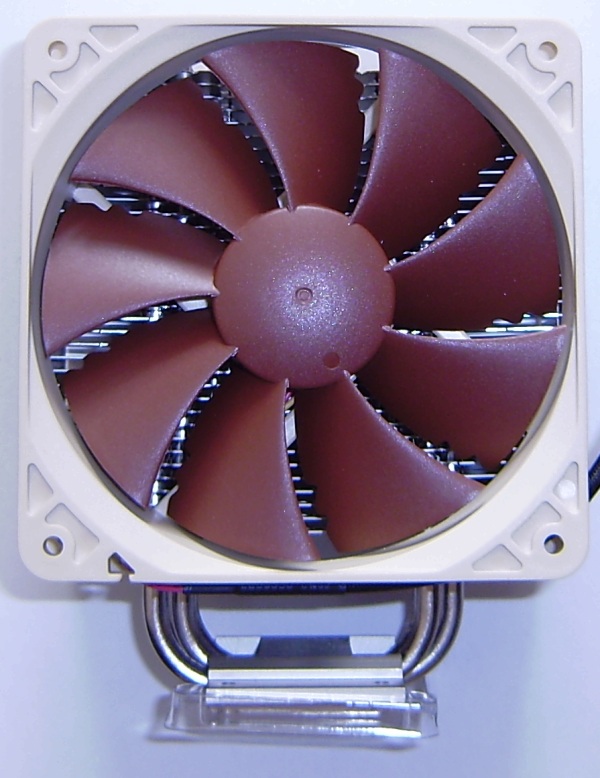
Heat pipes are accurately welded to both the fins and the base. In the later they are placed in grooves, but where most other coolers opt for solid cover over the heat pipes to improve heat distribution, in NH-U12P SE2 case there is only a small block in the center. This causes some concern that the contact area between the heat pipes and the base may be insufficient. On the other hand they made firm contact with the hot zone in the center of the base. Contact surface is flat, not slightly concave as was in the sample of NH-C14, which I reviewed recently. It is not mirror polished, with a typical Noctua finish after being milled. The latter is intended effect, that the company says improves performance, when combined with their proprietary thermal compound because of increased contact area. And finally – the whole structure is nickel plated to prevent oxidation of aluminum and copper and to keep the look of the cooler over time.

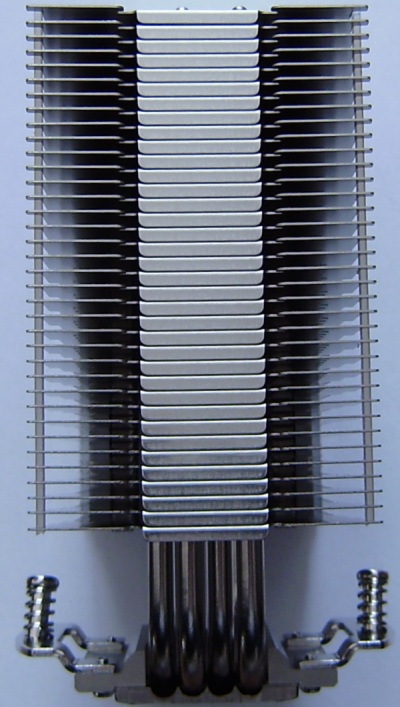
The kit includes two of the excellent NH-P12 fans of the company that we have looked at previous reviews. Their specifications are not changed, the maximum speed is 1300 RPM, creating an air flow of 92.3 m 3 / h (54,33 CFM) and static pressure of 1.68 mm H2O. They are attached with metal brackets to the cooler body, who are initially quite hard and therefore uncomfortable for the installation, but pretty quickly relax and make things easier later on. When operating the fans are very quiet even at maximum speed and the generated noise was practically indistinguishable against the background of fans tuned in the test case, which are in no way noisy, although not exactly completely silent. I had to lower case fans speed further down, so that noise U12P SE2 to distinguish from the background. The sound is smooth and does not irritate.
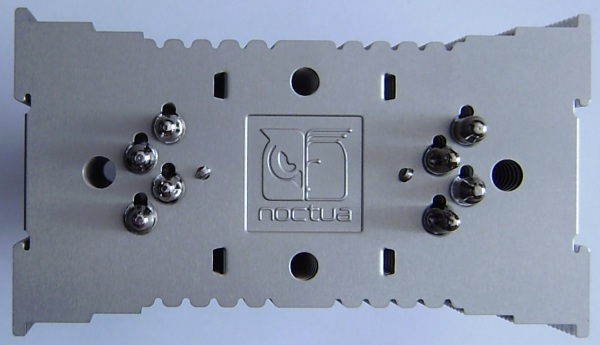
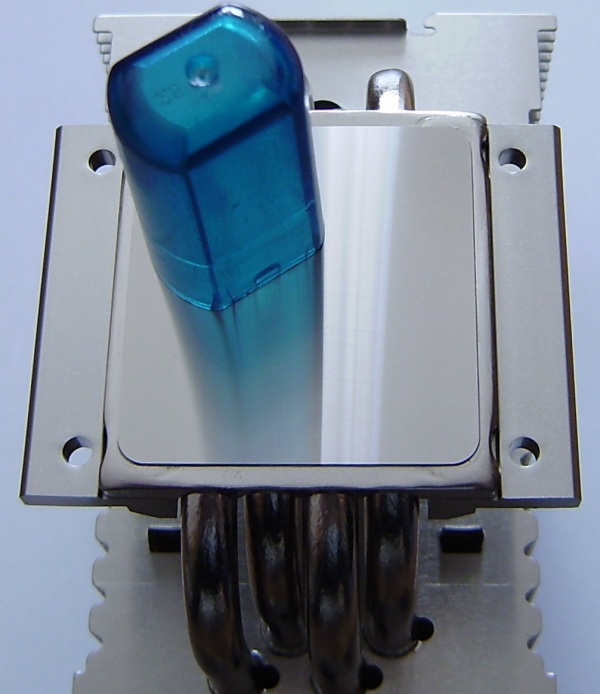
The rest of the kit includes installation manuals for Intel and AMD systems, the mounting kits, two sets of lower voltage resistors, allowing to fix the fan speed to 700 and 900 rpm, Y-splitter cable to connect the fan, screwdriver to tighten the screws, thermal compound, 4 silicone strips, syringe NT-H1 thermal paste, brackets with screws to tighten them to the cooler, metal sticker with the logo of the company and the four brackets for the fans. Mounting system for Intel processors include back plate for LGA775/1156/1155/1366 motherboards and set of plates and screws for mounting. AMD version relies on standard back plate of the socket (AM2/2+/3/3+), which unfortunately is not universally available – some cheaper motherboards replace it with plastic push-pins instead. Silicone strips are glued to the side of the radiator to absorb vibrations from the fans.
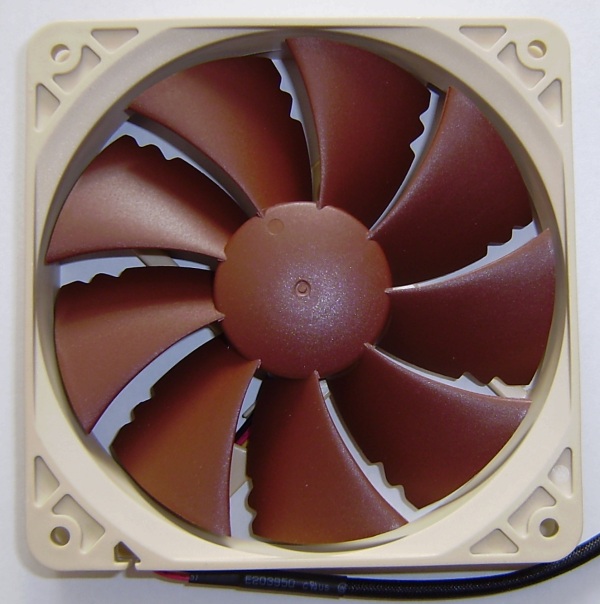
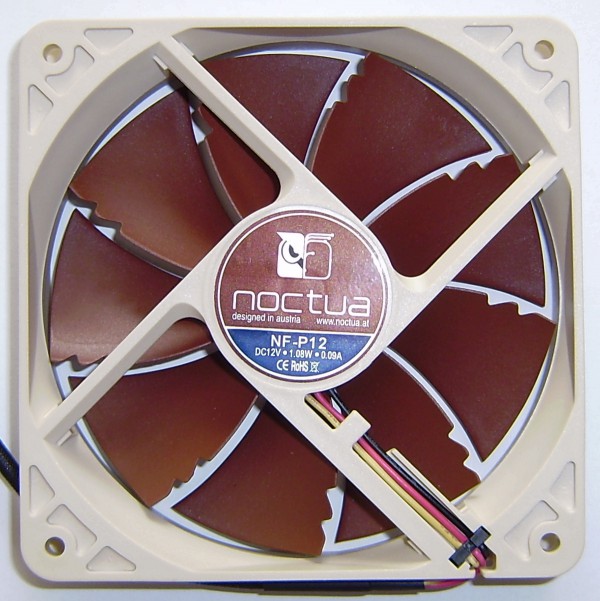

Installation of the cooler is pretty easy, even if you do it directly in the box. Attach the metal strips to the back plate, then tighten the radiator with mounting screws and apply the ventilators and you are ready to go. With good coordination it will take no more than 15 minutes for AMD systems, but you have only one possible position – unfortunately it is parallel to the video card and fans blow toward the top of the case. This means that the radiator is over the second memory slot. Fortunately there is enough free space for memory with heat spreaders with height up to 47 mm. if it is placed on the second slot or further back. Noctua offer extra kit NM-A90, which allows rotation of 90 degrees, thus the cooler closes only the first memory slot and it is only with the fan, whose height may need to be adjusted. Unfortunately it is not included in standard kit and is actually quite difficult to find even in on-line stores.
Pages: 1 2
No comments yet.