AMD A8-3870K – Llano easy overclocking
After the announcement of the first processors based on the core Llano in June, AMD is gradually filling their ranks with new models. After the initial 4-core models, a 3 and 2 core models have emerged, and different versions of the video core. What is clearly missing in the range is unlocked multiplier, since overclocking the Llano is not the easiest – you have to use the system bus and therefore have to chose a good motherboard, although in any case you lose valuable options of the sort of AHCI, USB3.0 and analog monitor connector. Well, late last year, this “problem” was solved with the introduction of A8-3870K and A6-3670K.
The CPUs
The two new processors do not differ much from their predecessors – A8-3850 and A6-3650. Graphics options are left to the old level, the only difference is in the 100 MHz higher frequency of processor cores. Accordingly, the A8 model works 3 GHz, and A6 at 2.7 GHz. Certainly the most interesting part is the unlocked multiplier, both the cores and the graphic part. Particularly important is the latter, because we already knew that Llanos aren’t the most overclockable processors, but in contrast, have many unrevealed potential for graphics applications.
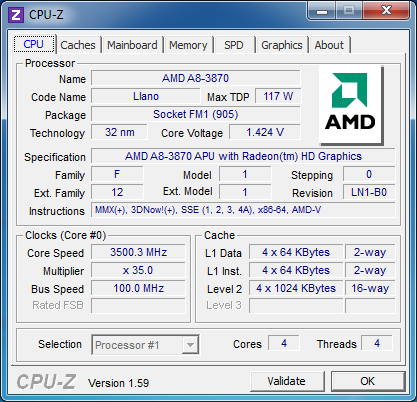
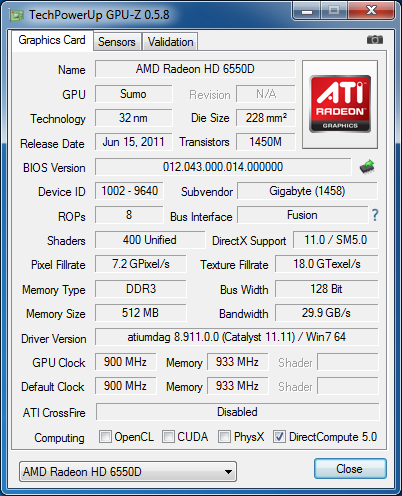
But one fact remains puzzling – why the company decided to label these models ending with “K”. Obviously the goal was to resemble Intel’s “K” models, who also have unlocked multipliers and are aimed at overclockers. However, for years AMD is developing its own brand in this direction – “Black Edition”, which presented the first unlocked processors for overclockers years ago before their competitors. And I would argue that BE is much more known, so this whole story looks like another extreme offshoot of the marketing department of AMD.
Overclocking
As I said Llanos aren’t overclocking champions and regretfully it is confirmed by the test sample A8-3870K. In recent months it seems that overclocking capabilities are not changed the slightest, the maximum frequency of the processor cores, which I managed to conquer was 3.7 GHz. This processor needed 1.525V that led to serious heat even used in the test cooler Noctua NH-U12P SE2, which is certainly not a weak model. It seems the reason for this is the asymmetrical chip as processor cores are located at one end of the crystal, and thus fail to fully take advantage of available heatpipes. In the end I thought it was pointless to test in this mode because of increased consumption, and limited the tests to 3.5GHz with a voltage of 1.425V. However, the graphic core overclocked to 900 MHz or 50%, but I suspect that the restriction was the motherboard, which refused to set higher clock rates despite my efforts. 1.2125V were enough to achieve that speed.
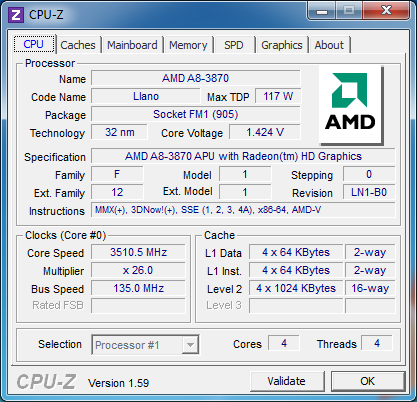
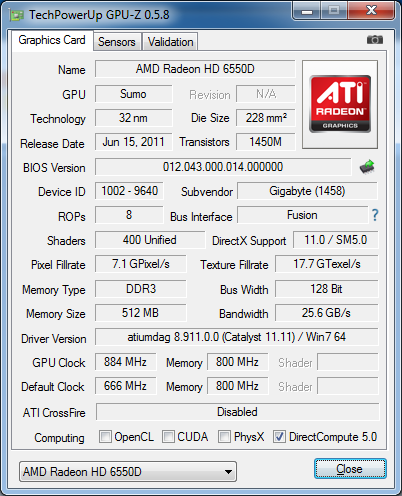
But here is one small catch – the motherboard did not allow setting higher memory multipliers than DDR3-1866. Given the serious overclocking of the graphics core, I had suspicion that the memory frequency may not be sufficient. For this, and to compare the difference to bus overclocking, I decided to test overclocking through multiplier and the traditional method. To do this I set 135 MHz bus speed with 26x multiplier, which gives 3.51 MHz, witch matches almost perfectly with the result from multiplier overclocking. Overclocking the graphics core was slightly more challenging as I found that in this mode the motherboard will not submit a higher frequency than 884 MHz for the graphics core, which, however, is again quite close to what has been achieved only by a multiplier. In this case the frequency of the memory corresponded to DDR3-2160.
No comments yet.